If you have not already, download an AIM client at Phoenix IM
Step 1: On the sign-in screen, click the Setup button.
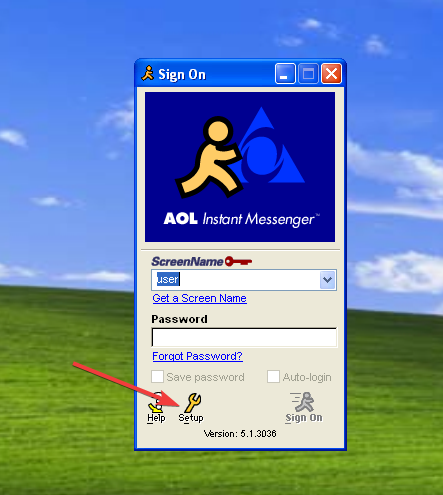
Step 2: Click on the Connection tab in the setup window.
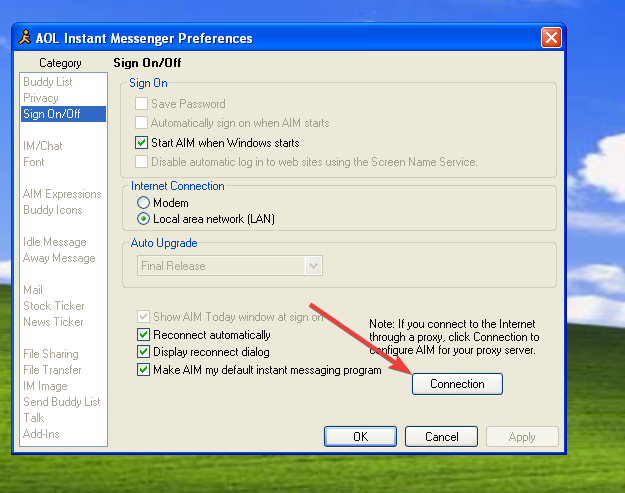
Step 3: Change the server host to:
aim.k.vu
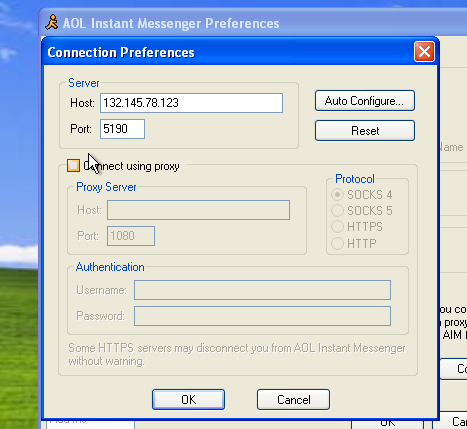
Step 4: Close all setup windows and return to the sign-in screen.
Log in using the screen name and password you registered on PSRaim.

You’re now ready to connect to PSRaim!